My goal in this inquiry is to gain more familiarity with excel as a tool for productivity and management for individuals and small businesses. To begin, I focused on the individual side of things.
I started with some basics to try to get a handle on how microsoft excel is commonly presented, looking through blogs, articles, and listicals, and my results were quite mundane. This blog on everyday uses of Excel by the Way of the Duck outlines how the author uses the tool for savings account tracking, date tracking, and making lists. Independantly of any advanced tools or highly designed functionality, this author considers the greatest strength of excel to be the simple concept of storing data both vertically and horizontally. Having such immediate access to rows and columns in a far more convenient format than can be found with table insert functions of word processers, making the storage and presentation of dry, quantitative information far easier.
I have decided to get started with the basics of Excel by tracking the hours I rehearse with my pianist and how much of a bill I run up with him since January of this year. This puts into practice the basic of basics of Excel; making tables, setting cell formats, and applying SUM features. I have previously used precreated Excel templates for hours tracking in my job in UVic Reslife and bookkeeping practice for a fundamentals of accounting class, but these purposes didn’t require any meaningful familiarity with the program itself.
As with most microsoft products, Excel is unintuitive and often unruly. When I use Google Docs or a similar service, I can usually find a feature I’m looking for simply by exploring the menus without needing to look anything up, and I have rarely had any issues with file sharing or downloading. Microsoft Word is the opposite of Google Docs in that respect, as I can almost never figure out how to do the most basic tasks in Word without an external resource, probably due to some high-level UI design factors I haven’t studied enough to understand. The above video from Kevin Stratvert lays out the core functions of Excel for beginners. It’s a good watch to cover your basics, and below you can find a list of features Stratvert mentions that are really convenient and that I didn’t find out on my own when I have previously used Excel.
- Drag from bottom right of a cell to continue a pattern that excel derives, like dragging down on a date to get that same day of each subsequent month
- Double click a vertical line between cells to fit the length of the cell to the longest text in the column, avoiding clumsy text overlap
- Shift and drag a selected set of cells to move them instead of using cut and paste commands, since ctrl x doesn’t work in Excel the same way it does elsewhere
- Use the insert table feature to autoformat your table, including buttons to add totals at the bottom
My biggest challenge so far with Excel is getting it to save my work and let me open it. Below, you’ll find the current version of my previously mentioned rehearsal hours tracking. I had combined the two hours columns into one, reworked my labelling in the notes column, and added a formula to multiply hours by cost per hour to give me a running total of the accompanist fees, but, despite me clicking “save as” and following all the regular procedures, excel discarded that work, and now every time I try to open the sheet, it tells me that Xavier M locked the sheet to be read only (which I didn’t do). It still lets me edit the sheet, but gives me a popup to let me know that the sheet is “now available”, then tells me that the file has been changed by another user and prompts me to make a new copy, at which point the cycle repeats.
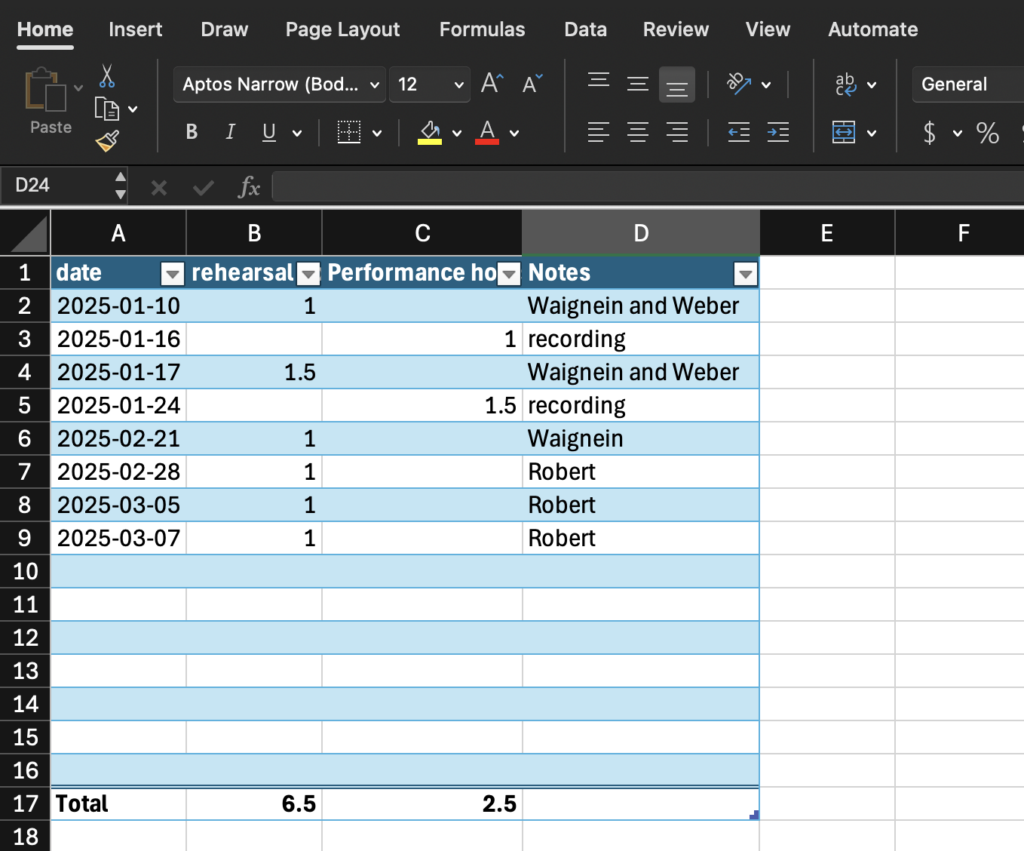
My next steps will be to figure out how to get Excel to behave. Once I can be confident that my work in Excel can be saved and remain accessible, I will try to add more complexity to my table. There are data sorting functions that let me see how many sessions were spent under each label in the notes column, letting me compare how much time I have spend on the piece by Robert compared to the piece by Waignein, but so far, I can only add one label to each session, making “Waignein and Weber” a separate category from “Waignein” and “Weber”. I hope to be able to add both labels on one session, but I suspect Excel will be resistant to double counting things. Also, the regular hourly rate for rehearsals with my accompanist is $50, but the first hour he needs to be present for a concert is $75. I intend to figure out how to use automation in Excel to calculate the cost with this stipulation.
So far, Excel has yet to truly win me over. The unreliability of the program makes me distrust it, and I am almost offended that this up-to-date program by a trillion dollar company can’t seem to work on an up-to-date operating system it claims to support without some sort of trouble shooting. Excel does still come with some upsides. The table automation is convenient, and seeing a number go in one cell and automatically raise the total at the bottom of the table is just intrinsically satisfying. I look forward to seeing the kind of possibilities Excel could bring for productivity if I can get it to stop complaining.